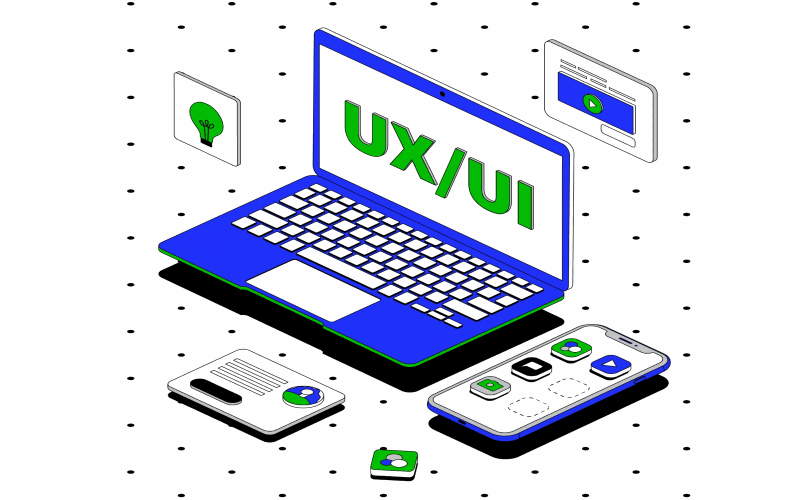Unlock the world of User Experience (UX) and User Interface (UI) design with the “User Experience Design Essentials – Adobe XD UI/UX Design” course. This comprehensive training program equips you with the knowledge and skills to become a proficient UX/UI designer using Adobe XD, a powerful design tool. You’ll learn to create engaging, user-centered designs that deliver exceptional user experiences.
Course Highlights:
- Introduction to UX/UI Design: Explore the fundamentals of UX and UI design, their significance, and how they shape the digital world.
- User-Centered Design: Understand the core principle of designing with the user in mind, focusing on their needs, behaviors, and expectations.
- Adobe XD Basics: Get acquainted with Adobe XD, its interface, and tools for creating stunning designs.
- Design Principles: Learn design principles, including layout, color theory, typography, and visual hierarchy, to create aesthetically pleasing and effective designs.
- Wireframing and Prototyping: Master the art of wireframing and prototyping to visualize and test your designs before implementation.
- User Research and Testing: Understand the importance of user research and user testing in the design process to validate your designs.
- Creating User Personas: Develop user personas to represent target audience segments and guide your design decisions.
- Information Architecture: Explore information architecture principles to organize and structure content for optimal usability.
- UI Design: Dive into the world of UI design, focusing on creating visually appealing and user-friendly interfaces.
- Interaction Design: Learn to design interactions and microinteractions that enhance user engagement and satisfaction.
- Responsive Design: Understand responsive design principles to create designs that adapt seamlessly to different screen sizes and devices.
- Design Patterns and Components: Explore common design patterns and components that streamline the design process and maintain consistency.
- Adobe XD Advanced Features: Delve into advanced features of Adobe XD to take your design skills to the next level.
- Design Collaboration: Discover how to collaborate with team members and stakeholders using Adobe XD’s collaboration features.
- Design Handoff: Learn how to prepare design files for developers, ensuring a smooth transition from design to development.
This course is suitable for aspiring UX/UI designers, graphic designers, web designers, and anyone interested in creating exceptional digital experiences. Whether you’re new to UX/UI design or looking to enhance your skills, this course will equip you with the knowledge and techniques to become a proficient UX/UI designer using Adobe XD.
Prepare to enter the world of UX/UI design and create stunning, user-centered designs. Enroll in the “User Experience Design Essentials – Adobe XD UI/UX Design” course and embark on your journey to becoming a skilled UX/UI designer.
Course content:
- Getting Started 6 lectures 28min
- Wireframing Low Fidelity 2 lectures 13min
- Type, Color & Icon Introduction 9 lectures 1hr 18min
- Prototyping – Level 1 4 lectures 29min
- Animation 3 lectures 26min
- Feedback & Commenting 1 lecture 7min
- Moodboard – High Fidelity UI Design 4 lectures 33min
- Columns & Grids 2 lectures 9min
- Colors 5 lectures 30min
- Text & Fonts – Level 2 6 lectures 49min
- Drawing 5 lectures 33min
- Working with Illustrator 1 lecture 10min
- Images 4 lectures 17min
- Working with Photoshop 3 lectures 18min
- Components & Instances 4 lectures 32min
- Repeat Grids 3 lectures 17min
-
Stacks 2 lectures 13min
-
Micro Interactions & Animations 7 lectures 41min
-
How to pin navigation to the top in Adobe XD 5 lectures 33min
-
Exporting 7 lectures 1hr 2min
-
What Next 1 lecture 5min