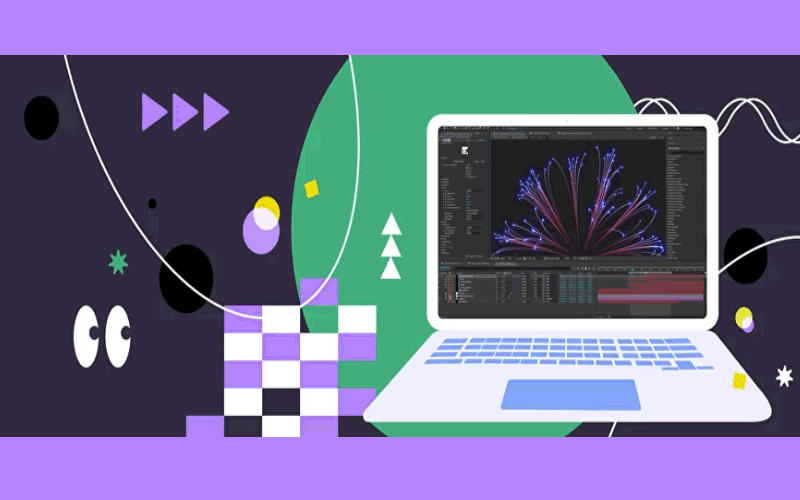To distinguish yourself and produce top-quality motion graphics, it’s crucial to acquire specific skills, master essential techniques, and have a wealth of tips and tricks at your disposal. This course is designed to help you achieve just that, covering a wide range of skills, techniques, and valuable insights to become an exceptional motion graphics designer.
This course is tailored for beginners in motion design, but even intermediate and advanced users can gain a wealth of new skills that will elevate their motion design capabilities to new heights.
Here’s a summary of what the course encompasses:
- Animation Techniques: Starting with the basics, you’ll learn how to animate and work with keyframes while enhancing your animations with speed controls.
- Motion Path & Speed/Value Graphs: You’ll dive deep into creating precise motion paths and fine-tuning them in both space and time.
- Shapes: Comprehensive knowledge of shapes, including complex and compound shapes, will be covered, allowing you to create intricate geometric shape animations and more.
- Shape Modifiers: Understanding and effectively using shape modifiers for optimal results.
- Bouncing and Overshoot: Crucial for motion graphics, you’ll learn how and where to use the Inertial Bounce and overshoot techniques, along with the necessary expressions to achieve them.
- Loops & Recursions: You’ll delve into looping, expressions, and methods for creating both simple and double recursion loops.
- Morphing: Mastery of morphing, including Cut morph and Design morphing, among other techniques.
- Styling: Comprehensive knowledge of styling, including the use of Layer Styles, Blending modes, various effects, and simple and complex Mattes.
- Fake 3D: Techniques to simulate 3D animation using 2D elements will be explored.
- Perfect Conversion: Learning the perfect conversion methods, including importing graphics as shape layers without issues.
- Skill Development Projects: You’ll work on several projects from importing and converting graphics to final animation and styling, providing an opportunity to apply and practice what you’ve learned.
- Abundance of Tips and Tricks: The course is packed with valuable insights that you won’t find elsewhere.
Throughout the course, the main focus will be on motion graphics, with an emphasis on learning After Effects methods, techniques, and tips and tricks to create exceptional animations. Importantly, the course thoroughly covers the essence of motion graphics and how to structure a motion graphics project.
Your primary takeaway from this course is not only learning the technical aspects but also understanding how to embrace your unique creative spirit when crafting motion graphics. It equips you to imagine, create, and execute motion graphics while mastering all the tools in Adobe After Effects, ultimately helping you become a proficient motion graphics designer.
Course content:
- Course Structure & Navigation (3 lectures, 5min)
- Animation Basics: Transform Properties, Keyframes, Easing (11 lectures, 1hr 20min)
- The Motion Path and Spatial Interpolation (10 lectures, 46min)
- Overshoot and Bounce (6 lectures, 36min)
- Animating Shape Layer – Geometric Shapes Animation (8 lectures, 47min)
- How to Create & Animate Bezier Shapes (5 lectures, 20min)
- Converting and working with Shape layers (10 lectures, 57min)
- Shape Modifiers – How to animate with shape modifiers (13 lectures, 1hr 15min)
- Styling (13 lectures, 1hr 11min)
- Loops and Expressions (7 lectures, 47min)
- Morphing (9 lectures, 1hr 10min)
- Fake 3D (4 lectures, 49min)
- Motion Practice – Essentials (3 lectures, 30min)
- Motion Practice – A complete project (17 lectures, 1hr 38min)
- Exploring Vector Graphics Animations (9 lectures, 26min)
- Jump Start Into Motion Graphics (10 lectures, 32min)
- Graphics from within After Effects (9 lectures, 35min)
- The Phone Animation – Your First Complete Motion Graphics Project (14 lectures, 1hr 25min)
- The Walking Man Animation – A Simple Approach to Create a Walking Character (7 lectures, 45min)
- The Angry Birds Animation – A Closer Look at Time and Space (16 lectures, 1hr 15min)
- PoPs – A Practical Approach to Learning Motion Graphics and Building your Assets (14 lectures, 1hr 32min)
- Titles Animation Techniques (20 lectures, 1hr 57min)
- Parenting Space Ships (8 lectures, 23min)
- Animating Robots – Rigging Concepts and Applications (11 lectures, 44min)
- Animating with Bezier – Special Morphing (8 lectures, 41min)
- Using Vector Graphics from Illustrator (AI) (5 lectures, 27min)
- The 4-Phase Walk (11 lectures, 40min)
- How to progress in Motion Graphics (1 lecture, 2min)
- Bonus Lecture (1 lecture, 1min)