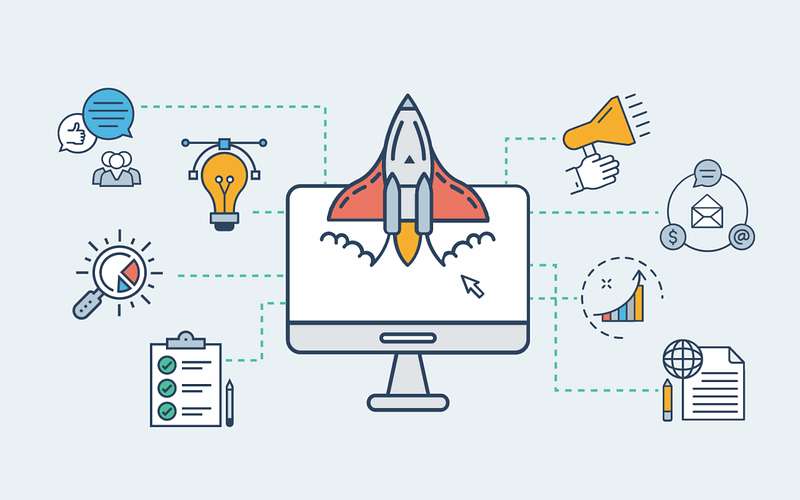Master Git and GitHub for Effective Version Control
Whether you’re new to web development, seeking a developer job, or looking to refresh your skills, version control is a fundamental skill for success in the field. Git, a version control system, and GitHub, a cloud-based platform for Git-managed projects, form an exceptional combination for maintaining a well-structured project history.
What is Version Control?
Version control involves saving and accessing data, as well as tracking changes. It’s about effectively managing code as it evolves, changes, and improves, whether you’re working on a private or professional development project. A well-structured version management system is crucial for tracking the progress of your projects.
What is Git?
Git is a free version control tool created for developers to manage project code history locally on their machines. It’s used by developers worldwide on various operating systems, including Windows, macOS, and Linux/Unix.
What is GitHub?
GitHub is an online service that brings Git’s local version control strengths to the cloud. It enables users to store project code online, update code, access team members’ code, and collaborate on large-scale projects within an organization. GitHub is free for many use cases, making it accessible to a wide range of developers.
Why Should I Know these Tools?
Version control is essential for efficient project management in the world of development. Not knowing Git and GitHub can complicate your daily developer tasks. If you’re job hunting in the industry, knowledge of version control is often a prerequisite, and not knowing Git and GitHub can put you at a disadvantage compared to the competition.
The course covers the following topics and more:
- Git initialization
- Working with Git repositories
- Commits, branches, and the staging area
- Merging, rebasing, and cloning
- Ignoring files
- The stash
- Handling deletions
- Connecting local Git repositories to remote GitHub repositories
- Collaboration with Git and GitHub
- Forks, pull requests, issues, and projects on GitHub
The course provides comprehensive coverage, explanations, and practical examples to ensure you gain a solid understanding of Git and GitHub. Whether you’re just starting or looking to deepen your knowledge, this course is a valuable resource for mastering version control in your development projects.
Course content:
- Introduction (7 lectures • 22min)
- Optional: Mac Terminal &Windows Command Prompt (17 lectures • 1hr 3min)
- Version Management with Git – The Basics (26 lectures • 1hr 59min)
- Diving Deeper Into Git (15 lectures • 1hr 10min)
- From Local to Remote – Understanding GitHub (19 lectures • 1hr 29min)
- GitHub Deep Dive – Collaboration & Contribution (28 lectures • 2hr 51min)
- Real Project Example: Git & GitHub Applied ( 17 lectures • 1hr 14min )
- Course Roundup(1 lecture • 1min)