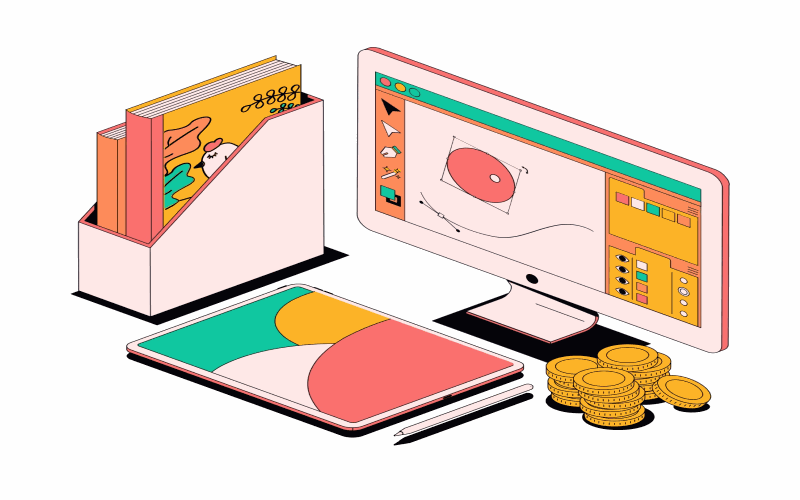The course is designed to provide a solid foundation and practical skills for those who are new to Photoshop. By the end you’ll be able to:
Navigate and Customize the Photoshop Interface: You’ll become familiar with the Photoshop workspace and learn how to customize it to suit your needs.
Edit Images Using Non-Destructive Techniques: You’ll understand how to make edits to images without permanently altering the original file, ensuring you can always go back to the original.
Use Layers and Layer Masks to Create Composite Images: You’ll learn how to work with layers and layer masks, a fundamental concept in Photoshop that allows you to create complex and composite images.
Retouch Portraits Using Advanced Techniques: Advanced retouching techniques will be covered, enabling you to enhance portrait photos effectively.
Develop Scenic Photos Using Tonal and Color Correction Techniques: You’ll gain the skills to make tonal and color corrections to scenic images, ensuring they look their best.
This workshop series is hands-on and suitable for beginners. It covers the following key points:
Comprehensive Overview: The workshop provides a comprehensive overview of Adobe Photoshop, assuming no prior knowledge of the software.
Hands-On Activities: The sessions are filled with hands-on exercises and activities, allowing you to learn by doing.
Progressive Learning: The workshop starts with foundational concepts and gradually introduces more advanced techniques and principles.
Interface and Common Tools: You’ll gain a clear understanding of the Adobe Photoshop interface and become familiar with the most commonly used tools.
Image Editing: You’ll be equipped to edit both scenic and portrait photos effectively.
Color Correction and Skin Retouching: The workshop covers color correction and skin retouching, important skills for enhancing images.
This course is designed to provide you with the skills and knowledge needed to navigate and use Adobe Photoshop effectively for image editing and retouching. It’s ideal for beginners and offers a comprehensive foundation in Photoshop.
Course structure:
Class Introduction 00:52
Introducing Photoshop 02:37
The Class Materials 01:36
How To Open Files 01:42
Using The Home Screen 02:35
Exploring The Interface 03:30
Getting Additional Help 01:36
Understanding Workspaces 05:11
Tools And The Options Bar 03:50
Why You Should Use A Tablet 04:31
Finding Hidden Tools 04:23
How To See What You’re Working On 08:12
Selecting Things 08:01
More Selection Tools 12:25
Testing The Magic Wand And Quick Selection Tools 07:25
The History Palette – Undoing Things 05:24
Resolution And Bit Depth 07:03
Photoshop Preferences 01:31
Menu And Item Shortcut Keys 02:39
Non-Destructive Editing 02:57
Working With Layers 12:19
Groovy 3 Exercise 11:43
Layer Effects And Styles 05:38
Layer Masks – Karen On Beans 08:33
Using Adjustment Layers 05:38
Martian Karen 03:37
Advanced Compositing Using Layers 08:43
Non-Destructive Editing Techniques 05:22
Understanding Smart Objects 07:28
Smart Sharpen 06:42
Understanding Histogram 06:24
Adjusting Curves 03:48
The Healing Brush Tools 10:26
The Clone Stamp Tool 07:47
The Burn And Dodge Tools 05:55
Understanding RAW Files 01:44
Adobe Camera Raw 04:18
XMP Sidecar Files 02:14
Camera Raw: Edit 12:24
Camera Raw: Crop & Rotate 03:13
Camera Raw: Spot Removal 04:56
Camera Raw: Adjustment Brush 08:17
Camera Raw: Graduated Filter 05:40
Camera Raw: Radial Filter 05:11
Camera Raw: Red-Eye Removal 02:04
Camera Raw: Snapshots And Presets 09:39
Neural Filters 10:09
Portrait Retouching Session 36:53
Scenic Retouching Session 11:25